Arduino vs Raspberry Pi | 15 Differences | Raspberry Computer and Arduino | Its Uses | robetix.com
Going to start your journey in the world of electronics? before starting meet Arduino and Raspberry Pi—two amazing tools that have the power to bring your creative and unique ideas to life. Imagine them as the Batman and Superman of the tech world, each with its own superpowers.
Arduino is like a superhero microcontroller, good for controlling things in the real world for example, lights, sensors, and more. Arduino is perfect for beginners.
Raspberry Pi, on the other hand, is a minicomputer. It’s more about computing power, handling tasks like a boss. Don’t take it light it is tiny but mighty computer buddy.
In this article, we’ll be your tour guides through the exciting differences of Arduino and Raspberry Pi. We’ll show you how to use these super tools for your next fantastic project! Let’s dive into the fun and have a competition Arduino vs Raspberry Pi.
Arduino & Raspberry Pi Comparison
| Features | Arduino | Raspberry Pi |
|---|---|---|
| Type | Microcontroller, ideal for real-time control | Single-board computer, suitable for general computing tasks |
| Processing Power | Limited processing power for specific tasks | Higher computing power, capable of running complex applications |
| Operating System | Runs code directly, no OS | Runs a full OS (Linux-based) |
| Programming | Uses C/C++ via Arduino IDE | Supports multiple languages (Python, Java, C++, etc.) |
| Connectivity & Ports | Limited external connections, mainly for simple projects | Multiple I/O ports, built-in Wi-Fi, Bluetooth, HDMI, USB |
| Use Cases | Ideal for embedded systems, automation, and beginner projects | Suitable for IoT, robotics, media centers, and advanced projects |
| Cost | Affordable and budget-friendly | More expensive but offers greater capabilities |
| ROS Compatibility | Not supported | Supported |
| Recommended For | Students, hobbyists | Professionals, developers |
| Ease of Learning | Beginner-friendly | Slight learning curve, similar to a computer |
| Ease of Use | Simple hardware & software architecture | More complex setup and configuration |
| CPU Architecture | 8-bit | 64-bit |
| Storage Options | Uses external SD cards or EEPROM | Built-in storage with support for external drives |
| Cloud Services | Limited, requires external modules | Supports cloud integration |
| Graphics Performance | Basic capabilities for simple displays | Advanced multimedia support |
| Machine Learning Support | Limited due to low processing power | Good support with AI and ML applications |
| Power Consumption | Low power usage | Higher power consumption |
| Real-time Clock (RTC) | Requires an external RTC module | Built-in RTC support |
ARDUINO
Arduino is an open-source electronics platform designed for hobbyists, students, and professionals to create interactive and programmable electronic projects.
Users can write programs in C or C++ programming language using the Arduino integrated development environment (IDE) to control sensors, actuators, motors and other electronic components. Arduino is more famous among students due to its affordability and ease of use.
Students mostly prefer Arduino because it requires very little knowledge to get started, most students create their final year projects using this microcontroller.
Key features of Arduino include low-level interaction with hardware, and a straightforward programming environment. Very Less priced compared to Raspberry Pi. Arduino is often used in projects such as robotics, home automation, and prototyping of electronic devices.
Arduino Project Ideas
- Bluetooth Controlled Robot Car: Build a Bluetooth-controlled car using Arduino, a motor driver, and a Bluetooth module. Program it to enable remote control.
- Ultrasonic Parking System: Create a parking assistance system using Arduino and ultrasonic distance sensors to detect obstacles.
- Heart Rate Monitoring System: Develop a simple heart rate monitor using a pulse sensor and display the readings on an LCD or LED screen.
- Digital Piano: Construct a digital piano with Arduino and capacitive touch sensors for each key, programmed to play musical notes.
- Intruder Alarm System: Design a security system with infrared motion sensors to detect intruders and trigger alarms or notifications.
RASPBERRY PI
Raspberry Pi, on the other hand, is a credit card-sized compact, affordable single-board computer developed with the goal of promoting computer science education and enabling affordable computing solutions.
It uses its own OS Raspbian or Raspberry Pi OS. It is mostly used by professionals or by those who have some knowledge or experience with Arduino.
Unlike Arduino, Raspberry Pi has a complete computing system on a single board, including a CPU, GPU, RAM, USB ports display port, and more. It runs a variety of operating systems, typically Linux-based, allowing users to run many applications and services.
Raspberry Pi is well-suited for running simple and general computing tasks like working on a browser, storage, and even you can play Minecraft on Raspberry Pi, making it popular for projects like Robotics, media centers, retro gaming consoles, home servers, and IoT applications. Its higher computing power, networking capabilities (Ethernet and/or Wi-Fi), and support for peripherals make it versatile for diverse projects.
Raspberry Pi Project Ideas
- Voice Assistant (Alexa/Google Assistant): Create a voice-controlled assistant using Raspberry Pi and a USB microphone.
- Magic Mirror with Facial Recognition: Build a smart mirror that displays personalized information based on facial recognition.
- Home Energy Monitoring System: Track your home’s energy consumption using sensors and a Raspberry Pi, with real-time data on your phone.
- Smart Doorbell with Facial Recognition: Upgrade a traditional doorbell with a camera and AI-powered facial recognition for visitor alerts.
- Replica of Mars Rover: Construct a Mars rover replica using Raspberry Pi. This advanced project may require multiple microcontrollers.
- Humanoid Robot: Develop a humanoid robot with a USB camera and Raspberry Pi, enabling object recognition through machine vision.
Conclusion
In Summary, Arduino is great device for simple tasks, perfect for beginners. On the other hand, Raspberry Pi is like a little computer, good for more complicated and complex projects. It’s like choosing between a quick superhero and a smart buddy. After reading this article I hope you will be able to pick the one that fits your project.
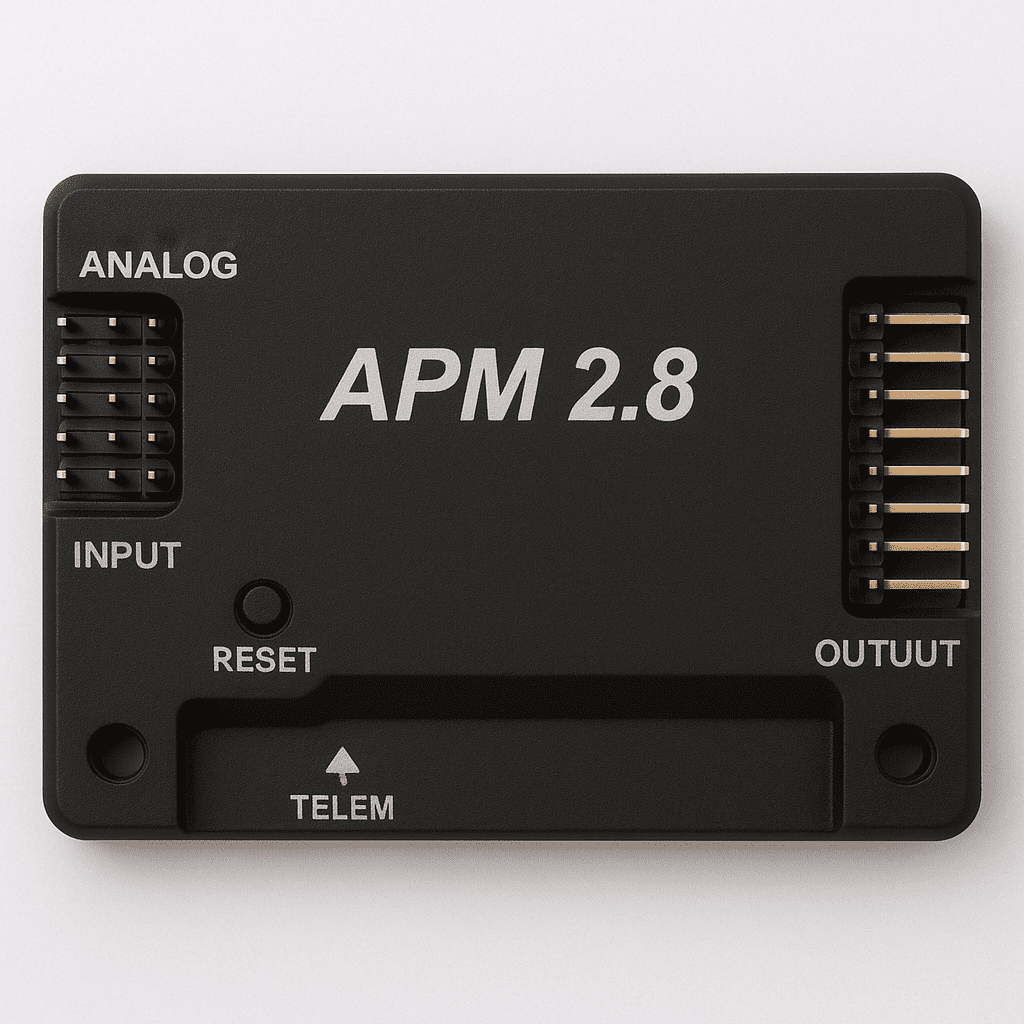
APM 2.8 Flight Controller 2025 | Complete Beginner’s Guide, Setup, and Troubleshooting | robetix
What is APM 2.8 Flight Controller? APM 2.8 Flight Controller is a complete open-source autopilot system. It’s a flight controller board used to control various types of vehicles and aircraft, most commonly quadcopters and drones. In simple terms, it’s the “brain” of your drone or vehicle project. The number 2.8 refers to the version, it’s…
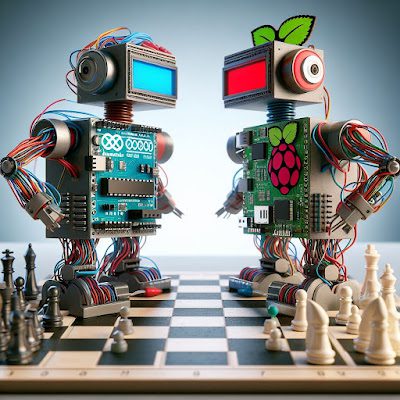
Arduino vs Raspberry Pi | 15 Differences | Raspberry Computer and Arduino | Its Uses | robetix.com
Going to start your journey in the world of electronics? before starting meet Arduino and Raspberry Pi—two amazing tools that have the power to bring your creative and unique ideas to life. Imagine them as the Batman and Superman of the tech world, each with its own superpowers. Arduino is like…

Build a Drone with APM 2.8 – With Pictures & Wiring Full Setup – Guide 2025
Why Build a Drone with APM 2.8? Project Goals Building a drone with APM 2.8 flight controller which can be useful in many sectors like agriculture,photography, specelized missions etc. Step-by-Step Quadcopter Build Plan Phase Details Phase 1: Components & Assembly Components purchased and assembled, ensuring all parts are ready. Phase 2:…
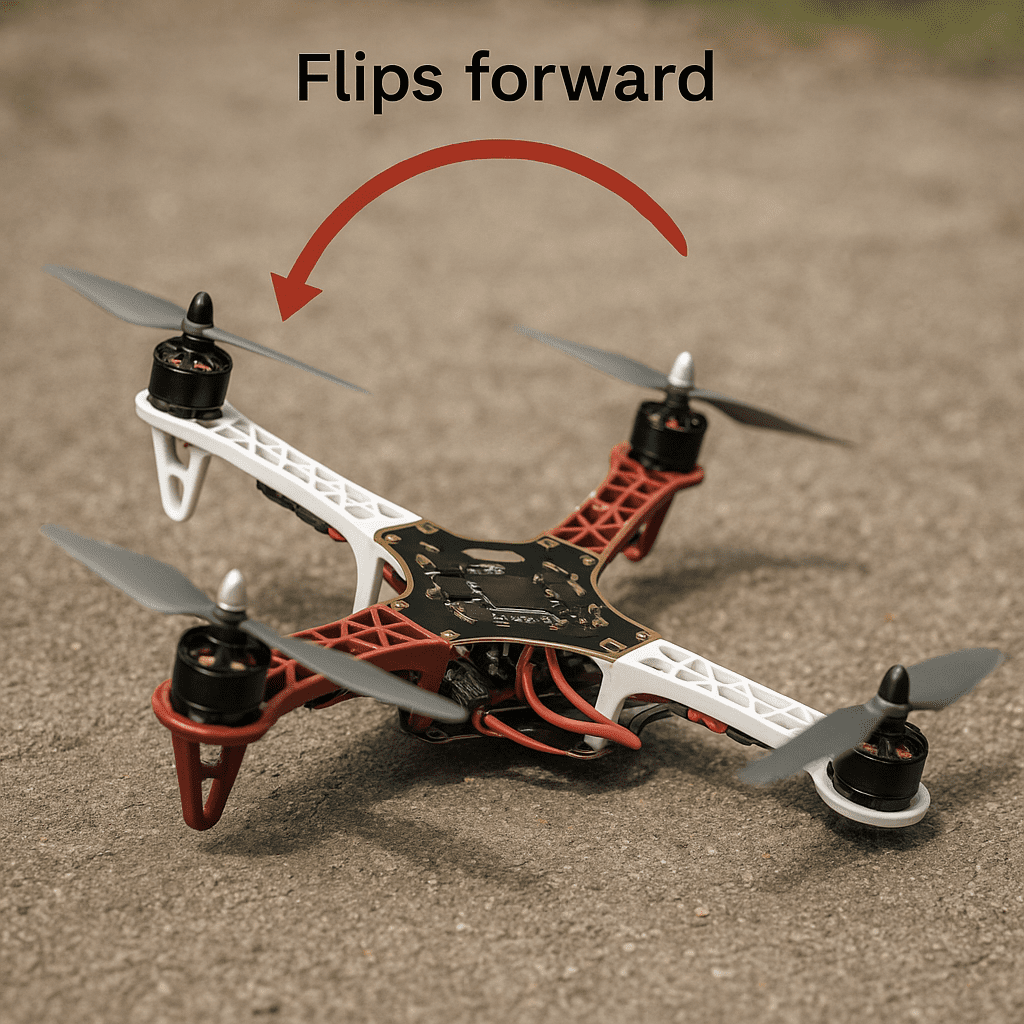
Drone Flips on Takeoff [SOLVED]: 8 Easy Ways to Fix | robetix
Introduction Why Your Drone Flips on Takeoff In this article, we will discuss the major problems that causes drone flips on takeoff, this often arise after completing the building of a drone. We’ll focus on quadcopters, but the solutions we discuss here can also apply to other types of drones like…

Feel free to ask any questions 😉